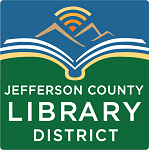Libby and OverDrive System Requirements
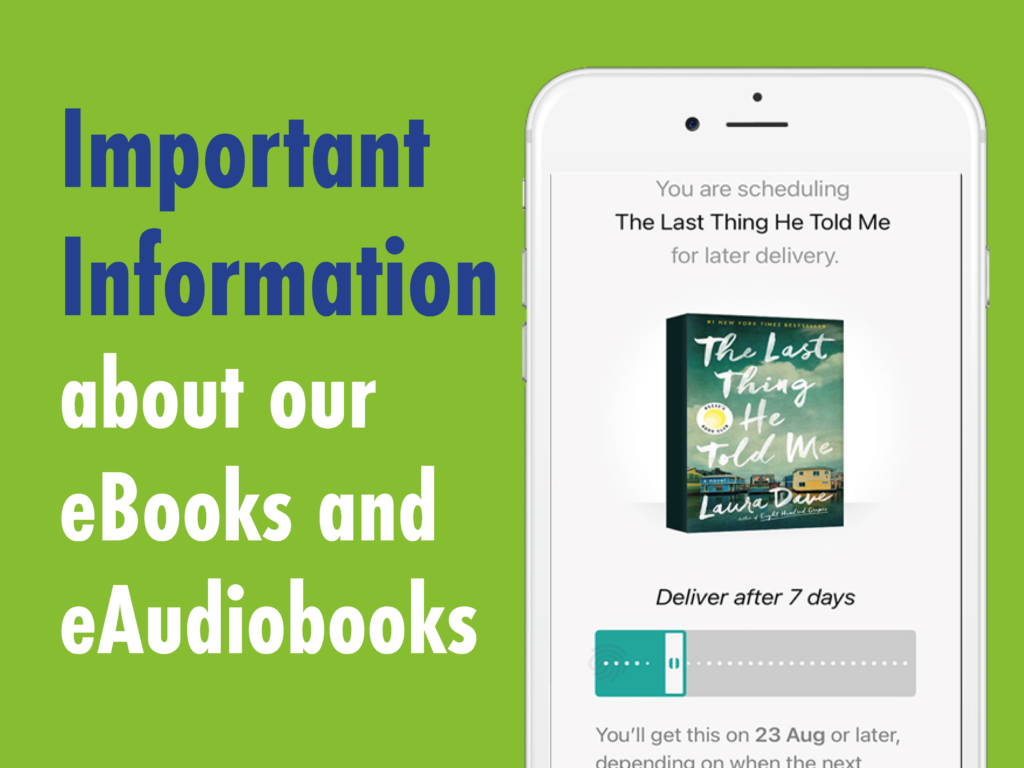
October 1, 2021
As of September 30, 2021, users of older Apple devices may have trouble using OverDrive desktop or mobile apps (including Libby). OverDrive has reported that the web certificate provider Let’s Encrypt is ending support for older operating systems and browsers. These certificates are relied on for secure connections for websites. As a result:
- The Libby app will only function in iOS 10 and higher. To use Libby on an iOS device, users are required to update their device’s operating system to iOS 10 or newer, if possible. Steps to upgrade your device’s operating system can be found here. Please note that some devices, including most produced before 2012, cannot be updated and will no longer be able to run OverDrive/Libby apps.
- The legacy “OverDrive for Mac” desktop app is now only supported on macOS 10.12.1 through 10.14. If possible, update your computer to one of these macOS versions. Note that if you update to macOS 15 or higher, you will be unable to use the legacy “Overdrive for Mac” app. Steps to update your computer’s operating system to a supported version can be found here.
- Using older web browsers may result in problems loading the Washington Anytime Library (http://anytime.overdrive.com) or other Libby/OverDrive sites. Users should upgrade to a newer browser version.
If you are using a device that cannot be updated (such as an older iPad) your options for accessing Libby and OverDrive include:
- Installing the Libby app on a different, newer device (mobile phone, tablet, etc.).
- Accessing OverDrive materials through your computer by going to the Washington Anytime Library.
Please contact the library’s One-on-One Tech Help Online for assistance with accessing e-content or downloading the Libby app onto a newer device.
For more information about the Let’s Encrypt SSL certificate and the consequences of this change you can visit, DST Root CA X3 Expiration (September 2021) – Let’s Encrypt (letsencrypt.org)