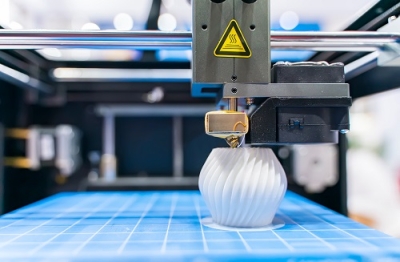
To support our goals of serving as a technology hub and providing lifelong learning opportunities, the Library offers community access to new and emerging technologies. Our policy establishes how and under what circumstances the public may use the library’s 3D printing service. 3D Printing Policy.
Getting Started
The 3D printer can be used with basic knowledge of Computer Assisted Drawing (CAD).
- Digital designs are available for download online using file-sharing databases such as Thingiverse.
- Online software such as TinkerCad may be used to create your design. Creating a new design requires advanced knowledge of 3D modeling software products. Video tutorials that accompany CAD programs can be of assistance.
- Any 3D drafting software may be used to create your own design as long as the file can be saved in .stl file format.
Request a 3D Print
There are two ways to submit a design for printing:
- Use our 3D-Print-Form
- Email a file in .stl or .obj file format (no larger than 10MB) to information@jclibrary.info. Please put “3D Print” in the subject line. Include your name, contact information, and pick-up location in the body of your email. Printed items may be picked up at the Library in Port Hadlock, WA, or at any Bookmobile stop.
Please Note
- When demand for the printer is high, patrons will be limited to 8 hours of print time per week.
- Files will be reviewed by the library staff, then readied for printing in FlashPrint or other authorized software. Staff review files to make sure all objects fit on the build plate and will take no more than 8 hours to print. Staff will also adjust the print orientation to reduce print time and the need for supports.
- Wait times/printing times will vary. Library staff will make an educated guess about the length of a job upon request.
Please note that procedures governing the use of the Library’s 3D printers are subject to change.
Service Type