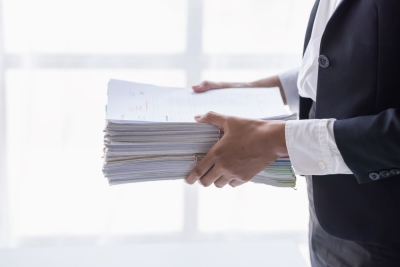
Print and pay easily from your mobile phone, tablet, and laptop.
More Information
Once you submit a print job, you have 24 hours to pick up your print before it is deleted from the system.
Using the Library District's Princh app, patrons can easily print and pay from their own devices such as mobile phones, tablets, and laptops. Find helpful printing instructions in the Princh Print Guide or review the steps below.
- Printing from your phone and tablet you have 3 options.
- Scan the QR Code on the Print Guide and follow the instructions
- Download the free Princh app from the Apple App Store or Google Play.
- Go directly to https://print.princh.com and print through the website, following the same instructions as using a laptop.
- Printing from your own laptop.
- Open a browser and go to https://print.princh.com.
- Enter 109046 as the printer ID.
- Upload your documents.
- Adjust your print settings.
- Select Payment method. (If choosing Pay at Desk, the library can only accept cash or checks)
- Record 4-digit security code. You will need this code to release the print at the library.
If you have questions, please ask at the information desk or call 360-385-6544.
Service Type